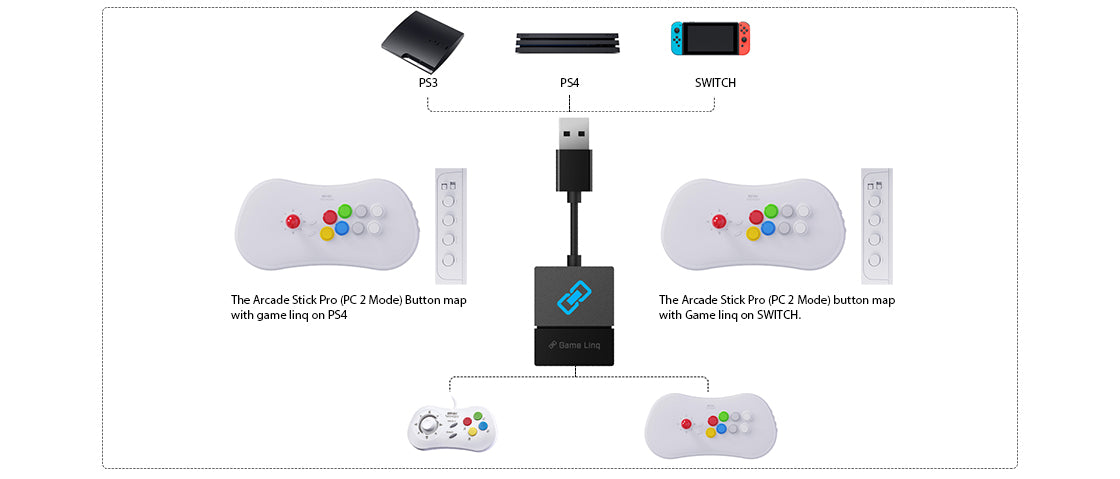UNICO Information
The NEOGEO Arcade Stick pro can not only be use with the NEOGEO Mini, but it also has 20 carefully selected games pre-installed as well! Truly, it is the fighting stick NEOGEO fans of yesteryear would be proud to own. Simply plug the NEOGEO mini or plug a NEOGEO mini controller into the arcade stick for some intense 1vs1 action! Its size it that of a normal arcade stick (W 430mm x D 214mm), so it will remain stable even if played on one's lap.

Structure
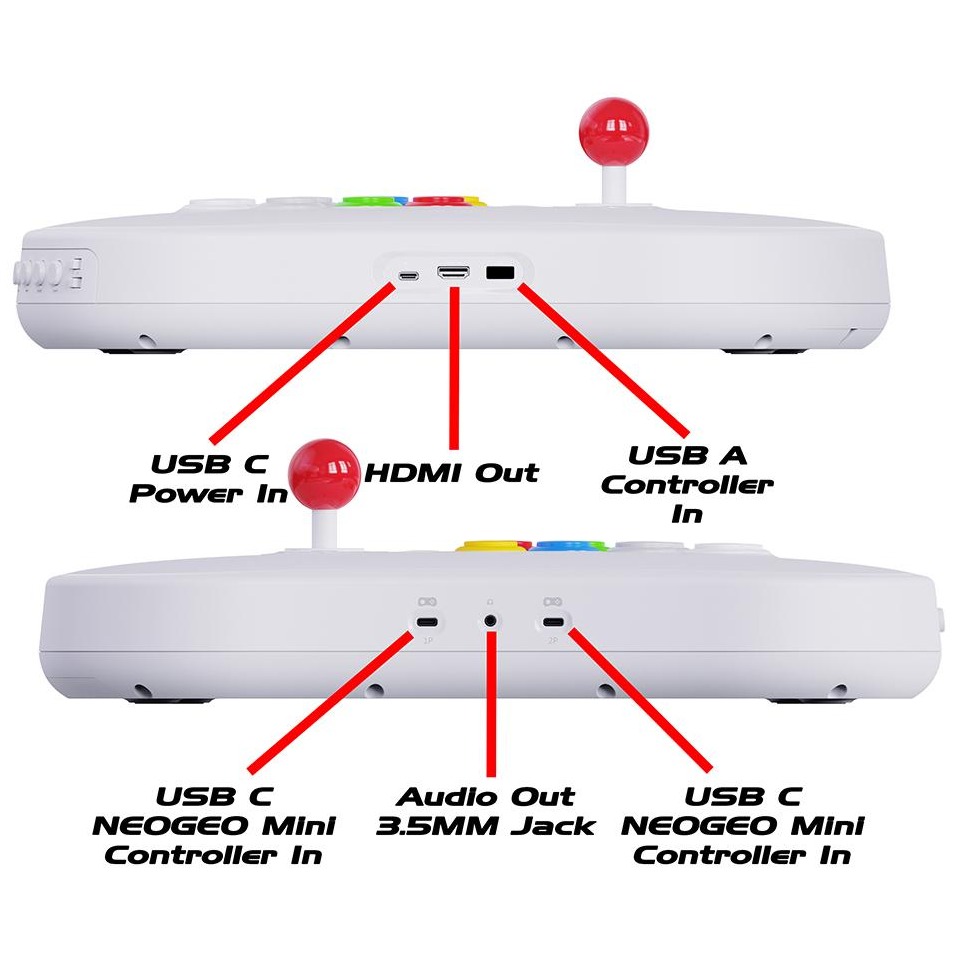
Game Title
| 1 | The King Of Fighters '95 | 2 | The King Of Fighters '97 |
| 3 | The King Of Fighters '98 | 4 | The King Of Fighters '99 |
| 5 | The King Of Fighters 2000 | 6 | The King Of Fighters 2002 |
| 7 | Fatal Fury Special | 8 | Fatal Fury 3 |
| 9 | Garou: Mark of the Wolves | 10 | Samurai Shodown II |
| 11 | Samurai Shodown III | 12 | Samurai Shodown IV |
| 13 | Samurai Shodown V SPECIAL | 14 | Art of Fighting |
| 15 | World Heroes 2 | 16 | World Heroes 2 JET |
| 17 | World Heroes PERFECT | 18 | Ninja Master's |
| 19 | The Last Blade 2 | 20 | Kizuna Encounter |

Package Content

- 1 x SNK NEOGEO Arcade Stick Pro
- 1 x Power Cable
- 1 x Type A to Type C adapter
- 1 x NEOGEO Sticker
- 1 x Manual
Information
Game Linq enables your USB Gamepad/joystick to be supported with p3, p4, and Switch. If your gamepad/joystick supports windows Dinput or android mod, then it will support PS3 / PS4 / Switch with Game Linq

How To Use it
Just following below 4 steps and your Arcade Stick Pro can be one excellent joystick for P3/P4/Switch games.
1. Switch your Arcade Stick Pro to the joystick Dinput / Android model.
2. Connect your Arcade Stick Pro to the Game Linq USB interface.
3. Connect Game Linq to P3/P4/Switch.
4. Play.
That’s so easy, Plug and Play, we hope Game Linq can connect ASP with more users and create more fun and more possibility.